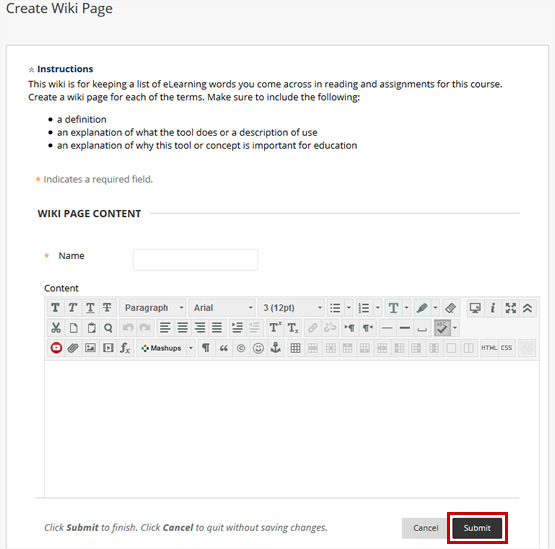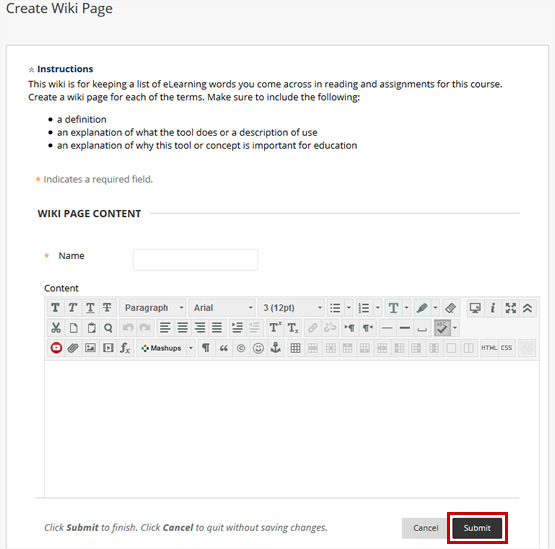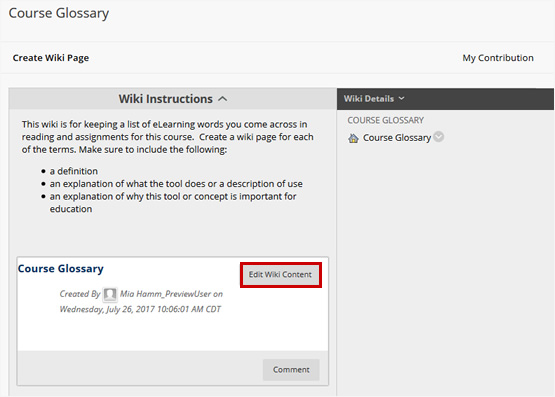Creating / Editing a Wiki Page
Blackboard’s Wiki tool provides a collaborative space within a course where students can view, contribute, and edit content, as well as comment on their classmates’ content. Blackboard Wikis are created by faculty, and, once created students can add pages or comment on other Wiki pages.
Creating a Wiki Page
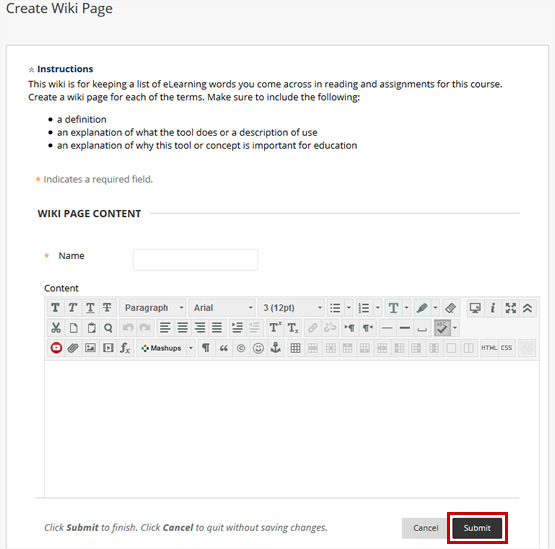
- Navigate to your course Home Page.
- From the Course Menu click Tools, and then click Wikis on the adjacent page.
- Select the desired Wiki.
- Click Create Wiki Page.
- Provide a name and enter content in the text editor.
- Click Submit to finish your work.
Editing Wiki Content
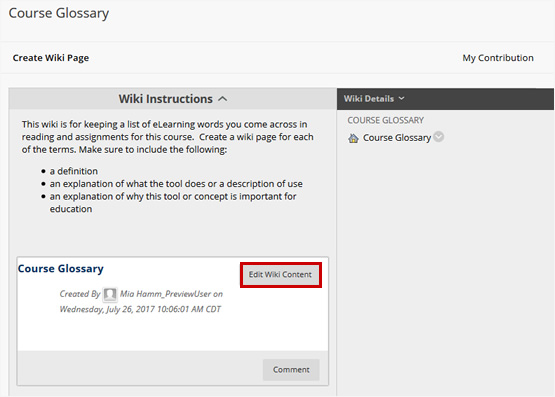
- Click the Wiki link you would like to edit.
- Click Edit Wiki Content.
- Make your edits in the text editor.
- Click Submit to save your work.