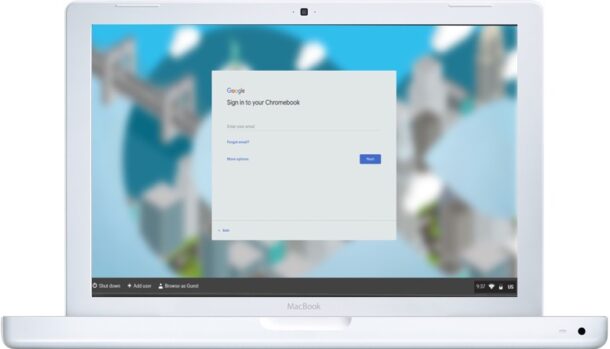
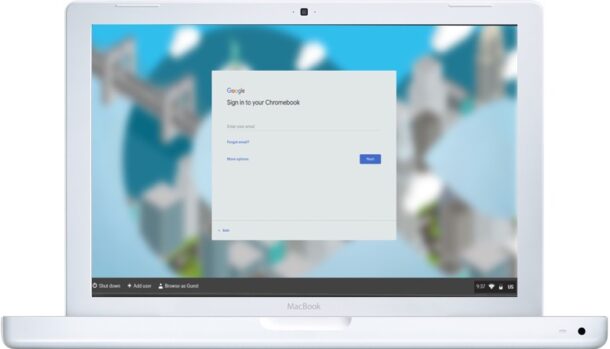
If you have an old Mac or PC laying around and you’re bored with running something like Mac OS X Snow Leopard or Windows XP, you might consider putting Chrome OS on it, which is freely available thanks to CloudReady.
For the unfamiliar, Chrome OS is an operating system from Google that is basically the Chrome web browser atop Linux, running web applications and storing most data in the Google cloud.
CloudReady offers a free Home Edition of Chrome OS that is compatible with most old Intel Macs and PCs, as long as the computer has 2GB of RAM and 32GB of disk space. CloudReady runs natively, it’s not a virtual machine, and dual boot is not supported (officially on the Mac anyway) so if you want to try this out you’ll need to format the Mac, thereby losing all data on it.
If this sounds like something that interests you, you’ll need a USB stick to create the installer, a compatible Mac or PC (Intel, 2GB RAM, 32GB storage), and a bit of patience, and you can follow the download link and installation guide below.
Sure, old hardware can continue to run an older version of Mac OS X like the venerated Snow Leopard, or Windows XP, or even Ubuntu Linux or another linux distribution, but Chrome OS is modern, and therefore may be less prone to some compatibility issues that could be experienced with older Mac OS X and Windows versions.
Plus, considering Chrome OS is widely used in many educational and corporate environments, you could get some hands-on experience with the Google operating system, without having to buy a ChromeBook.

So, got an old PC laying around? Or an old Mac? Why not try something new with it?
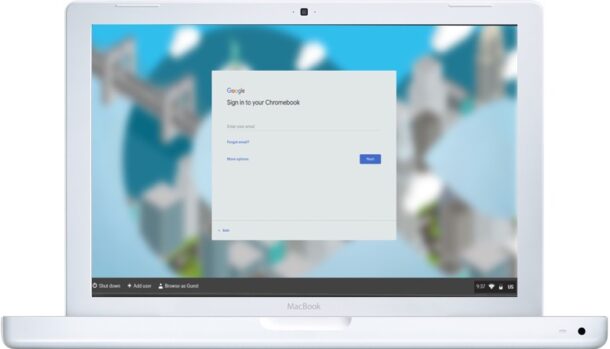
Have you put Chrome OS on an old Mac or PC? Or would you? What do you do with your old Mac or PC hardware? Share your thoughts and experiences in the comments.